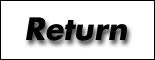
|
|
I was interested in the new drive because my Model 100 is constantly on the road, and I really only have room for 10 disks in my briefcase. Unfortunately I have over 30 disks, and Murphy's Law states that you will always leave the disk you need at home. Another compelling reason was that Splchk's dictionary was taking up two disk plus another one for the programs SPLCHK.BA, LOOKUP.BA and DCPREP.BA.
The first thing I did after getting the drive was to boot it using the new IPL program. I am thrilled, no more DIP switches, but you must run IPL with the disk in the drive, write protected and the drive off. The DOS will not load with another program in Himem or with ROM+ installed. AFTER typing RUN you turn the drive on.
A few seconds later you are returned to the main menu and a new file called FLOPPY is present and Maxram is lowered to 60000. FLOPPY is a 43 byte M/L program loader, it checks to make sure the DOS is installed and then EXE's it.
The DOS is a very crude form of DSKMGR. One thing I like about it was it showed if the disk batterys were low. However you don't see the RAM files until you press SAVE, but you do see the disk files when you press LOAD. Although you can load from a disk formated on the TDD1 it can't write to one, no matter what DOS you may be using. To Maintain some compatibility with other M/L programs I went into basic and saved the program by typing:
SAVEM "FLOPY2.CO",60000,62959,60000
I then saved it two my "DOS" disk in Bank 0. If you use FREMEM.BA to remove the hidden M/L program and loader, you can use FLOPY2.CO in the normal M/L conflict modes.
To make a backup with the new TDD2 a BASIC program is supplied on the Utility Disk, BACKUP.BA. Unfortunately it will not make a backup from a TDD1 disk to a TDD2 disk. I cleaned out one of my Power-DOS banks (I have 128K) and loaded COPY.BA. COPY.BA will work fine as is, as long as there are no files on the destination disk. The TDD2 can not use any of the sector-access modes of POWR-DOS (DSKO$, CALL MAXRAMC+24 and CALL MAXRAMC+27) so I changed Line 9 to:
9 ONERRORGOTO26:LFILES FORMAT
This fix will allow you to format a disk for the TDD2 and copy from a TDD1 disk. The problem is that there is still 100K in Bank#2 to fill.
There seems to be no problem using the old TDD1 DOS's as long as you don't have more then 40 files. Since I consider DMENU.BA to be rather slow, I once again switched banks to one holding DSKMGR.CO. I then manually copied the second dictionary disk to the new dictionary disk. I still had some room left and added SPLCHK.BA and LOOKUP.BA. As for DCPREP.BA I made a version I called PREP.CO that is stored right under Maxram (62138,62959,62138) and saved that to the last free sector on the disk. Maybe it's just my copy of DCPREP.BA but I think Line 900 of the program should read:
900 DATA821,46
My copy read: '900 DATA812,46' and that can cause a cold cold start, as it would poke into memory above MAXRAM.
SPLCHK.BA seems to work just fine, I would change Line #2 to:
2 MAXFILES=3:DIMF(25):DN=1:ONERRORGOTO22:FORN=0TO25:F(N)=DN:NEXT
This stops it from searching for all the dictionary files, since they are all on the same disk. Saves quite about two minutes, and you don't have to babysit the program.
Booting POWR-DOS? I have not been able to get POWR-DOS to boot off of the TDD2. I have tried both the new and old IPL.BA and also PL.BA, No luck! What I have done is using CHANGE.BA I changed 'powr-d.os' to 'POWDOS.BA' and used F7 to make it visible. Then I pressed the label key and and found it located at 32769, I then went into basic and typed:
PRINT MAXRAMC
Which gave me 32775 (the exec address). I then Saved 'POWDOS.BA' on my Power-DOS Disk, and wrote the following program and saved it as POWIPL.BA:
| 10
FORI=63932TO64130STEP11:IFPEEK(I-2)<>128THEN30 20 A$="POWDOSBA":FORX=1TO8:IFPEEK(I+X)=ASC(MID$(A$,X,1))THENNEXTX:GOTO50 30 NEXTI 40 BEEP:PRINT"POWDOS.BA not found":END 50 P=PEEK(I)*256+PEEK(I-1):IFP=32769THENA$="powr-dos":GOTO70 60 BEEP:PRINT"POWDOS.BA Located at"P"not at 32769":END 70 FORX=1TO8:POKE(I+X),ASC(MID$(A$,X,1)):NEXTX:POKEI-2,136:CALL32775:MENU |
Now if I need to install POWR-DOS, I IPL FLOPY2 and load POWIPL.BA and POWDOS.BA. It is very important to load POWDOS.BA last with Floppy!!! (If you are using another DOS, kill all BASIC files and load POWDOS.BA first, then POWIPL.BA).
Running POWIPL.BA will change the name back to 'powr-d.os' and make it invisible and then call the M/L program. If you keep a program under POWR-DOS or if you have a Model 200 you'll have to come up with your own numbers.
The first thing you should do after installing POWR-DOS is to load FREMEM.BA with POWR-DOS and kill off FLOPPY. This is because FLOPPY will load a BASIC program under POWR-DOS, therefore moving it and causeing a cold start.